Understanding and Configuring AWS VPC Peering and Transit Gateways
AWS Virtual Private Cloud (VPC) provides the foundation for securely managing and networking resources in the cloud. Among its advanced networking features are VPC Peering and Transit Gateways, which enable scalable and secure connectivity between VPCs. Let’s dive deep into these concepts, their differences, and configurations.
Here are some additional details about VPC:
Network Isolation:
VPCs provide complete control over the network environment, enabling you to define your own IP address range, subnets, route tables, and network gateways. This isolation ensures your workloads are separate from others in the AWS Cloud.Customizable Subnets:
You can create public and private subnets within your VPC. Public subnets are accessible to the internet, while private subnets are isolated and ideal for backend systems like databases or internal applications.Integration with On-Premises Networks:
With AWS Direct Connect or VPN connections, you can seamlessly integrate your on-premises data center with your VPC, creating a hybrid cloud environment.Security Features:
VPC includes robust security capabilities like Security Groups and Network ACLs (Access Control Lists). Security Groups act as virtual firewalls for resources, while ACLs offer subnet-level traffic filtering.Elastic IP and NAT Gateways:
You can assign static public IPs (Elastic IPs) to resources in the VPC or use NAT Gateways to enable private subnet resources to access the internet securely.Highly Available Design:
VPCs span multiple Availability Zones within a region, ensuring high availability and fault tolerance. This makes it easier to design resilient architectures.Scalability and Cost-Efficiency:
With no upfront costs, you only pay for what you use. VPC can scale seamlessly as your applications grow, enabling cost-efficient network setups.
What is VPC Peering?
VPC Peering establishes a direct, private connection between two VPCs. It allows resources in one VPC to communicate with resources in another as if they were within the same network.
Key Features:
Fully meshed, point-to-point connection.
Supports inter-region peering.
No additional cost for data transfer within the same region; cross-region traffic incurs data transfer fees.
Operates on private IPv4 or IPv6 addresses.
Use Cases:
Connecting production and test environments.
Securely accessing shared resources in another VPC, such as central databases.
Multi-account architecture setups.

What is AWS Transit Gateway?
Transit Gateway acts as a central hub for connecting multiple VPCs, on-premises networks, or VPNs. It simplifies the complexity of managing multiple VPCs and their interconnections by consolidating them through a single gateway.
Key Features:
Hub-and-spoke model for streamlined connectivity.
Scalable to thousands of VPCs.
Supports multicast and dynamic routing using Border Gateway Protocol (BGP).
Allows centralized monitoring and management.
Use Cases:
Multi-region and multi-account setups.
Centralized access to shared services like authentication servers or logging systems.
Enabling hybrid cloud architectures with on-premises data centers.
Comparing VPC Peering and Transit Gateway
| Feature | VPC Peering | Transit Gateway |
| Connection Type | Point-to-point | Hub-and-spoke |
| Scalability | Limited to one-to-one VPC pairs | Connects thousands of VPCs |
| Routing Management | Manual, static routing | Centralized, supports dynamic BGP |
| Cost | Per GB data transfer | Per attached VPC and data transfer |
| Inter-Region Support | Yes | Yes |
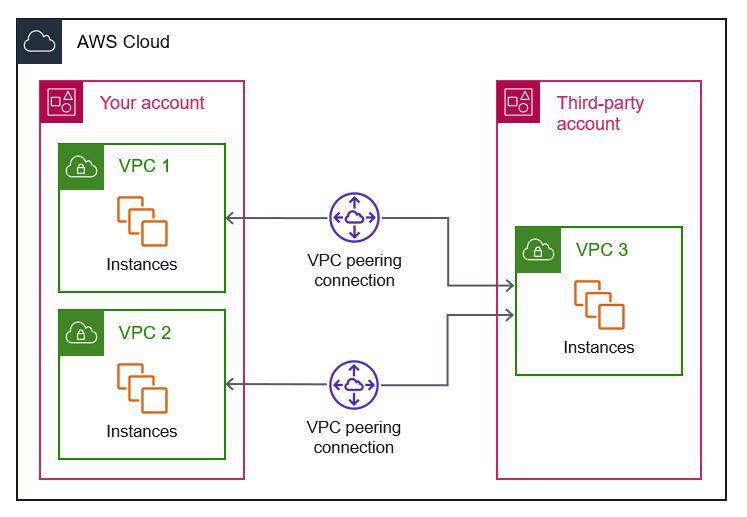
Setting Up VPC Peering
To configure VPC Peering:
Create a Peering Connection:
Open the VPC console.
Choose Create Peering Connection and specify the requester and accepter VPCs.
Accept the Request:
- Navigate to the accepter VPC and accept the peering request.
Update Route Tables:
- In both VPCs, update the route tables to allow traffic to flow through the peering connection.
Test Connectivity:
- Use tools like
pingortelnetto verify that resources in both VPCs can communicate.
- Use tools like
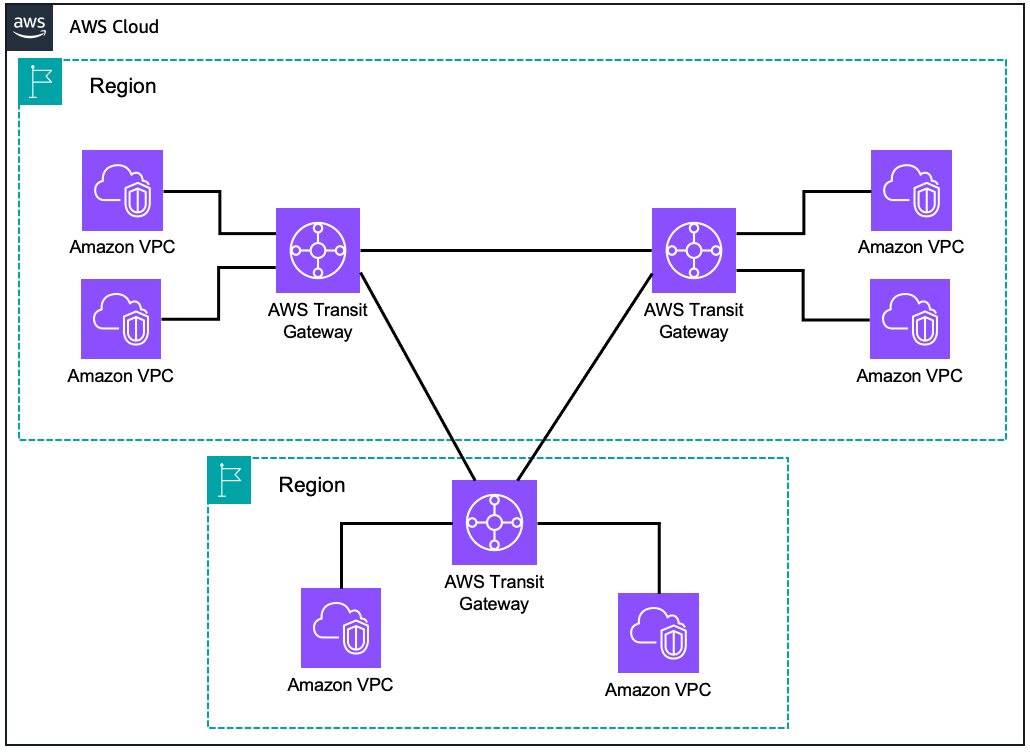
Setting Up a Transit Gateway
To configure AWS Transit Gateway:
Create a Transit Gateway:
Go to the VPC console and choose Create Transit Gateway.
Define parameters like description, Amazon ASN, and default route table association.
Attach VPCs:
- Attach each VPC you want to connect by creating a Transit Gateway attachment.
Update Route Tables:
- For each VPC, update the route table to direct traffic to the Transit Gateway.
Enable Propagation:
- Enable route propagation for dynamic routing, if required.
Test the Setup:
- Verify connectivity between attached VPCs.
Best Practices
Security:
- Use AWS Identity and Access Management (IAM) to control who can create, modify, or delete peering connections or Transit Gateway attachments.
Efficiency:
Use Transit Gateway for large-scale, multi-VPC architectures.
For simpler use cases, VPC Peering is cost-effective and efficient.
Monitoring:
- Enable flow logs to monitor traffic and identify bottlenecks.
Hybrid Architectures:
- Use AWS Direct Connect or VPN connections with Transit Gateway for hybrid setups.
Conclusion
AWS VPC Peering and Transit Gateway offer powerful tools for building flexible, scalable, and secure cloud architectures. While VPC Peering is ideal for direct, low-latency communication between two VPCs, Transit Gateway is the go-to solution for managing complex, large-scale networks.
By understanding these tools, you can design robust cloud networking solutions that support your business needs while optimizing for cost and performance.