Designing Cost-Efficient Storage with Amazon S3 and Intelligent-Tiering
Leverage Amazon S3 Intelligent-Tiering to reduce storage costs while ensuring high availability and data durability.
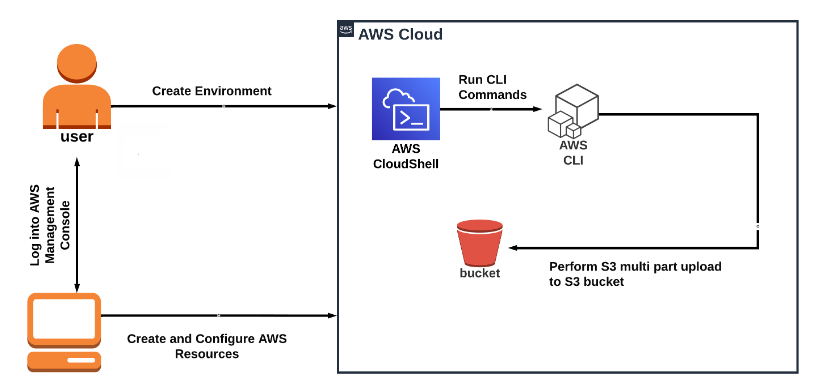
Introduction
In today’s cloud-driven world, cost optimization plays a critical role in managing cloud infrastructure effectively. Storage solutions are often one of the biggest expenses, especially as data grows exponentially. Amazon S3 (Simple Storage Service), known for its scalability, durability, and availability, offers multiple storage classes to manage data based on access patterns.
To further simplify and optimize costs, Amazon S3 Intelligent-Tiering automatically adjusts data between different storage tiers, ensuring minimal costs without compromising performance.
This article explains how S3 Intelligent-Tiering works, its benefits, and a step-by-step implementation to design cost-efficient storage solutions.
Understanding Amazon S3 and Its Storage Classes
Amazon S3 offers various storage classes to address different use cases:
S3 Standard: High availability, low latency, and ideal for frequently accessed data.
S3 Standard-IA (Infrequent Access): Lower cost for data accessed less frequently.
S3 One Zone-IA: Single availability zone for less critical, infrequently accessed data.
S3 Glacier and S3 Glacier Deep Archive: Low-cost solutions for long-term archival storage.
While these classes offer flexibility, managing and moving data between classes manually based on access patterns can be complex.
What is S3 Intelligent-Tiering?
S3 Intelligent-Tiering is an Amazon S3 storage class designed for data with unknown or unpredictable access patterns. It automatically moves data between storage tiers to optimize costs.
Key Highlights:
Automatic tiering: Data is shifted between frequent and infrequent access tiers.
No retrieval fees: You only pay for the storage you use, without penalties for accessing data.
Monitoring access patterns: Intelligent-Tiering continuously monitors data access patterns to optimize costs.
How S3 Intelligent-Tiering Works
Amazon S3 Intelligent-Tiering operates by monitoring the frequency of data access and automatically moving data to the most cost-efficient tier:
Tiers within Intelligent-Tiering:
Frequent Access Tier: Data frequently accessed within the last 30 days stays here.
Infrequent Access Tier: Data that hasn't been accessed for 30+ days automatically moves to this tier.
Archive Access Tier: Optional tier for data that remains untouched for 90+ days.
Deep Archive Access Tier: For rarely accessed data beyond 180 days.
Benefits of S3 Intelligent-Tiering
Using Amazon S3 Intelligent-Tiering offers several advantages:
Cost Optimization: Automatic movement of data reduces storage costs without intervention.
No Retrieval Fees: Unlike other storage classes, accessing data doesn't incur retrieval fees.
Scalability: Designed for scalability, supporting any amount of data.
Durability and Availability: 99.999999999% durability and high availability across multiple availability zones.
Minimal Overhead: Low monthly monitoring fee to analyze data access patterns.
Use Cases for S3 Intelligent-Tiering
S3 Intelligent-Tiering is ideal for:
Data with unpredictable access patterns: Logs, backups, and files with uncertain usage frequency.
Machine learning datasets: Large datasets used intermittently.
Data lakes: Raw data collected for analytics, with access varying over time.
Archival data: Data that may occasionally need access but still requires long-term storage.
Cost Efficiency with Intelligent-Tiering
Pricing Structure
Amazon S3 Intelligent-Tiering charges for:
Storage costs for each tier.
Small monitoring fee for analyzing access patterns.
Example Table Suggestion: Create a table showing price comparisons across Intelligent-Tiering and other S3 classes, including:
Storage cost per GB.
Retrieval fees.
Monitoring costs.
| Storage Class | Storage Cost (per GB) | Retrieval Fee |
| S3 Standard | $0.023 | No |
| S3 Standard-IA | $0.0125 | $0.01 per GB |
| S3 Intelligent-Tiering | $0.023 (Frequent) | None |
| S3 Glacier | $0.004 | $0.01–$0.05 |
Step-by-Step Implementation of S3 Intelligent-Tiering
Follow these steps to enable S3 Intelligent-Tiering for your bucket:
Step 1: Create an S3 Bucket
Log in to the AWS Management Console.
Navigate to Amazon S3 → Click Create Bucket.
Enter a Bucket Name and configure settings (Region, Versioning, etc.).

Step 2: Enable Intelligent-Tiering
In the bucket settings, choose Intelligent-Tiering under "Storage Class".
Set up lifecycle policies to automatically transition existing data to Intelligent-Tiering.

Step 3: Upload Data
Upload objects via the console, CLI, or SDKs.
Specify the Intelligent-Tiering storage class during upload.
Step 4: Verify Settings
- Go to the Properties tab to verify Intelligent-Tiering is enabled.
Comparison: Intelligent-Tiering vs Other S3 Storage Classes
| Feature | S3 Standard | S3 IA | S3 Intelligent-Tiering |
| Data Access Pattern | Frequent | Infrequent | Unpredictable |
| Retrieval Fee | None | Yes | None |
| Auto Tiering | No | No | Yes |
| Durability | 11 9's | 11 9's | 11 9's |
Monitoring and Cost Optimization with S3 Metrics
Use Amazon CloudWatch to monitor S3 storage metrics.
Analyze S3 Storage Class Analysis reports to identify access patterns.
Combine with AWS Cost Explorer to visualize cost savings after enabling Intelligent-Tiering.
Conclusion
Amazon S3 Intelligent-Tiering simplifies cost optimization by automating data tiering across storage classes. With no retrieval fees, minimal monitoring overhead, and scalability, it’s a perfect solution for unpredictable data access patterns. By following the steps above, you can easily implement Intelligent-Tiering and start saving on storage costs while maintaining high performance and durability.
